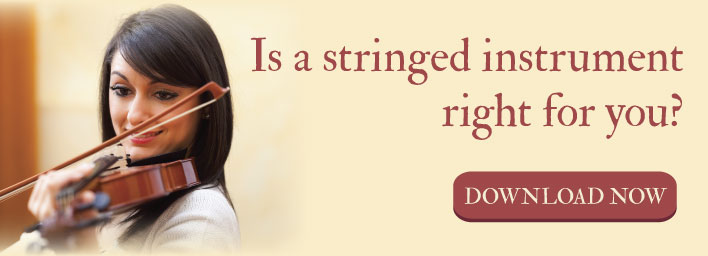2018 Newest Apps For Musical Composition

Beginning musicians have their hands full of learning the basics of notes, rhythm, and music theory. Once those fundamentals are covered, it's time to develop additional skills, such as improvisation and composition, both of which deepen your understanding of how music works, while building more personal connections to the artistry of musicianship.
Fortunately, technical apps make the art of composing more straightforward than ever. Not only can you easily compose, erase and re-compose tricky riffs or harmony lines, app features allow you to glean immediate feedback, so you "hear" the full array of instrumentation without borrowing or hiring a single musician.
Apps for Budding and Experienced Composers
Last year, we posted, Coolest New Apps for Musical Composition, so make sure to check that out. In the meantime, here are some of the newest, or newly improved apps, worth experimenting with as you delve further and further into the art of composing.
Guitar Tuner (formerly known as GuitarTuna)
There's no doubt Apple is known for its artist-friendly platform and Apple products are typical go-to gadgets for many a creator. That being said, the linear and mathematical minds that gravitate towards Android software will be pleased to know there are composition apps for you too.
Guitar Tuner is one of these. Not only is it free, it allows you to compose music for guitar, bass, ukulele and other popular string instruments. Beginning and intermediate composers will also appreciate the interactive games used to help teach you about the app's interface.
Garage Band
While it's not a new kid on the composition app block, we'd be remiss in mentioning Garage Band, a favorite for composers of all music styles. Available on both Mac and iOS devices, this program produces final products that are as impressive as the musician's ability allows. Students of all ages will appreciate the fact that Garage Band is now available for smartphones, in addition to laptops.
Read, 3 Beginner Tips for Writing Your Own Music on Garage Band, as well as, 3 Intermediate Tips..., to learn more about getting the most from the app when composing music for your instrument - or your entire ensemble.
Songify
Everybody needs a little assistance once in a while, and Songify can be just the muse you need when the words are there but the notes are stymied. The app allows you speak or type your lyrics and it will put notes to your words.
Worth noting (pun intended): this is certainly not a way to compose the entirety of an award-winning song. However, it is a great way to launch a piece or to get some inspiration when experiencing "composer's block."
Also, the free app doesn't allow you to save song files so use a recording tool to record the suggestions you like, or get them down on paper, so they aren't lost once the app is shut down.
Notation Pad-Sheet Music Score
More intermediate and advanced composers, and those for whom composing comes naturally, will enjoy the ease of Notation Pad-Sheet Music Score. The app allows you to compose, edit and playback scores, as well as to read music and write lyrics.
It can be as helpful for new musicians when it comes to reading and hearing new music (as your sight reading skills develop) as it is for advanced music students interested in writing ensemble or symphony scores.
Music Memos
Are you one of those brain-firing composers who get their ideas in short fits and starts, typically while driving or just before you fall asleep at night? Music Memos is designed to, "...capture your song ideas whenever inspiration strikes."
Thus, you can get those snippets of songs or pieces of a violin, cello or bass solo into the app as you hear them. Once saved, you can come back to these snippets of future compositions when you're ready to build them into more complete pieces.
RecForge Pro
Composing is part one, performance and/or recording is part two. RecForge Pro comes into the picture when you're ready to record your compositions and enjoy the best sound quality possible from the instrumentation available.
As you've probably realized, while music composition apps for laptops, tablets and phones are affordable and convenient, the recording capabilities of those devices is decidedly lacking. RecForge Pro inputs less-than-studio-worthy recordings, and allows you to set the sound quality you desire - relieving you (at least for now) of the need for expensive, high-quality recording equipment.
Notion
Want your recordings to sounds as good a professional symphony? Now you can. The Notion app takes your composition and plays it back using sounds recorded by the London Symphony Orchestra. It's not free, but at roughly $15.00, it's completely worth it for classical/symphonic composers who are looking for professional-quality output.
Use these apps to take your compositions to the next level.